Behind the Scenes: How I Really Use AI to Write Better Copy
Why I’m Not Afraid of AI (Anymore)
Here is a guest post by Larry from Solo Prime Copywriting, originally from Brooklyn - now living in Orange County.
AI is a tool that gets people talking but as writers, should we be using it?
If so how?
This post gives you a copywriter’s take on this subject, I hope you enjoy :)
I have to admit something upfront. I started using AI around the same time I began writing online.
Until last year, I was a software QA engineer. And in my role, the company had not started using AI—yet. It would not surprise me if that has changed, as it seems like companies everywhere are adopting some aspect of AI.
So, I came into writing with a different perspective. Curious about AI, but cautious enough to know it couldn’t write for me.
And let’s face it, AI is here, and it’s not going away soon. If you don't adapt, you'll fall behind.
But is copywriting truly being killed by AI? I don't believe that.
Depending on where you are in your career, adopting or avoiding AI may differ from my experience. I came in without preconceived biases against it, but also understand that it can’t write for me.
I believe the benefit to productivity is immense. One person can now do work that once took a team to complete. And in less time.
For many of us who want to be free of the 9 to 5 hamster wheel, it’s a game changer.
Let me share my take on AI, how I use it, what I don’t do with it, and how I think it can benefit anyone willing to learn.
Where AI Fits Into My Writing Workflow
Here’s where AI shows up in my week-to-week workflow:
🧠 Brainstorming & Strategy–headlines, hooks, content angles
🧱 Outlining & Structure–rough outlines or “starter drafts”
🧹 Polishing & Editing–tone, grammar, flow checks
🖼️ Image creation and infographics
Notice that every use is supportive, not generative. That distinction matters.
AI doesn’t “write for me,” it works with me.
A Real-Life Example:
Let’s use this past week as an example. I publish a weekly blog post on my Solo Prime Copywriting Substack. One of the first things I use AI for is to help me come up with topics.
I primarily use the paid version of ChatGPT (Version 4o). One strength of ChatGPT is that you can train it on your style and tone. So it “knows” my target audience, my content pillars that I write about and how I like to structure my posts.
Outlining/Editing
I’ll start with a working title and ask ChatGPT to help create an outline based on that title. It may take several questions and additional details from me to get a workable outline. Once I have an outline I like, I’ll write the first draft.
After I finish the first draft, I ask it to review and edit it for grammar, spelling and structure, but not to change what I wrote. And make suggestions for improvement.
Then, I review the edit suggestions, and incorporate the ones that make sense. Most of the time I don’t need to make many changes.
After the body of the post is close to being ready, I’ll work on the title. For that, I use one or two different headline analyzers. These are helpful because you can easily see how SEO-friendly your title is and quickly generate a list of variations.
Your title and subtitle are often more important than your content.
If your title doesn’t grab attention, you will have a tough time getting folks to stop and read. So I take time reviewing different variations.
I use a headline analyzer from Capitalyze My Title or Monster Insights. Both give each title a grade from zero to 100. I like to get as close to 100 as I can, but most of my titles score in the 75-85 range.
It sometimes takes me almost as long to settle on a title as it does to write the post. It’s that important.
Thumbnail images
Another key piece of your post is the thumbnail image you use.
When I started out, I was fine using stock images or using AI to generate images for me. What’s nice is that each image is unique. With stock images, I would sometimes see the same ones I use on other people’s posts.
I also noticed that most of the writers I subscribe to have a consistent image style for all of their posts. As soon as I see one of their posts, I know exactly who it belongs to. That's powerful branding.
Recently, I created a custom GPT that will generate thumbnails based on the style I trained it on. If you go to my Substack, you’ll see that my last 5 or 6 posts all have a similar image style. I’ll be using the same style for all of my future posts.
Consistent image style does more than look good—it builds recognition. AI helps me stay visually on-brand, too.
Putting it all together
After that, it’s just putting the finishing touches on my post, adding the title, subtitle and thumbnail, and it’s ready to be scheduled.
A Few Other Tools I Reach For (Sometimes)
Besides ChatGPT, I keep a few other tools in my back pocket. I don’t use them for every post, but they come in handy depending on what I’m working on.
🖼️ Visuals & Design
Canva–for post graphics and quick visuals
Google Whisk–for clean, minimalist graphics
Napkin.ai–great for infographic templates that don’t look like PowerPoint
🛠️ Writing Support
ProWritingAid and Grammarly–to double-check grammar or rewrite clunky sentences
Perplexity and Claude–for quick research and alternate viewpoints
These tools aren’t the core of my process—but they round it out when I need a little extra help.
The One Thing AI Can’t Do for Me (and Never Will)
At the heart of my process, one thing hasn’t changed:
The writing is still mine.
AI helps me brainstorm, edit, and polish—but it doesn’t replace my voice.
The ideas are mine.
The tone is mine.
The storytelling? All mine.
That’s the part an LLM can’t replicate—and shouldn’t.
Your personality is what breathes life into your copy. It’s what makes someone stop scrolling and think, “This feels real.”
It’s the same when I write for clients. The copy has to reflect their voice, not mine—and definitely not some generic AI output.
The best copy has an edge. A human pulse. A point of view.
If it sounds too polished or too generic, and it doesn’t sound like me…
Out it goes.
Yes, I use tools like ProWritingAid to help clean things up. But only to refine—never to overwrite my voice.
Final Thoughts: AI Isn’t Cheating—It’s a Smart Collaborator
Even if you are not a fan of AI, try to learn how it can be useful. It could save you effort and time, at the very least.
And for purists who think it's cheating, note that it's simply a tool. Use as much or as little as needed.
What works for you may not work for someone else because everyone's process is different.
Plus, AI technology is evolving. The tools we use today will not look the same a year from now.
It’s an exciting time. I can’t wait to see what’s next.
What’s your favorite AI tool—or the one thing you refuse to use it for?
Want to see how I put this process into action? Check out my posts at Solo Prime Copywriting on Substack.




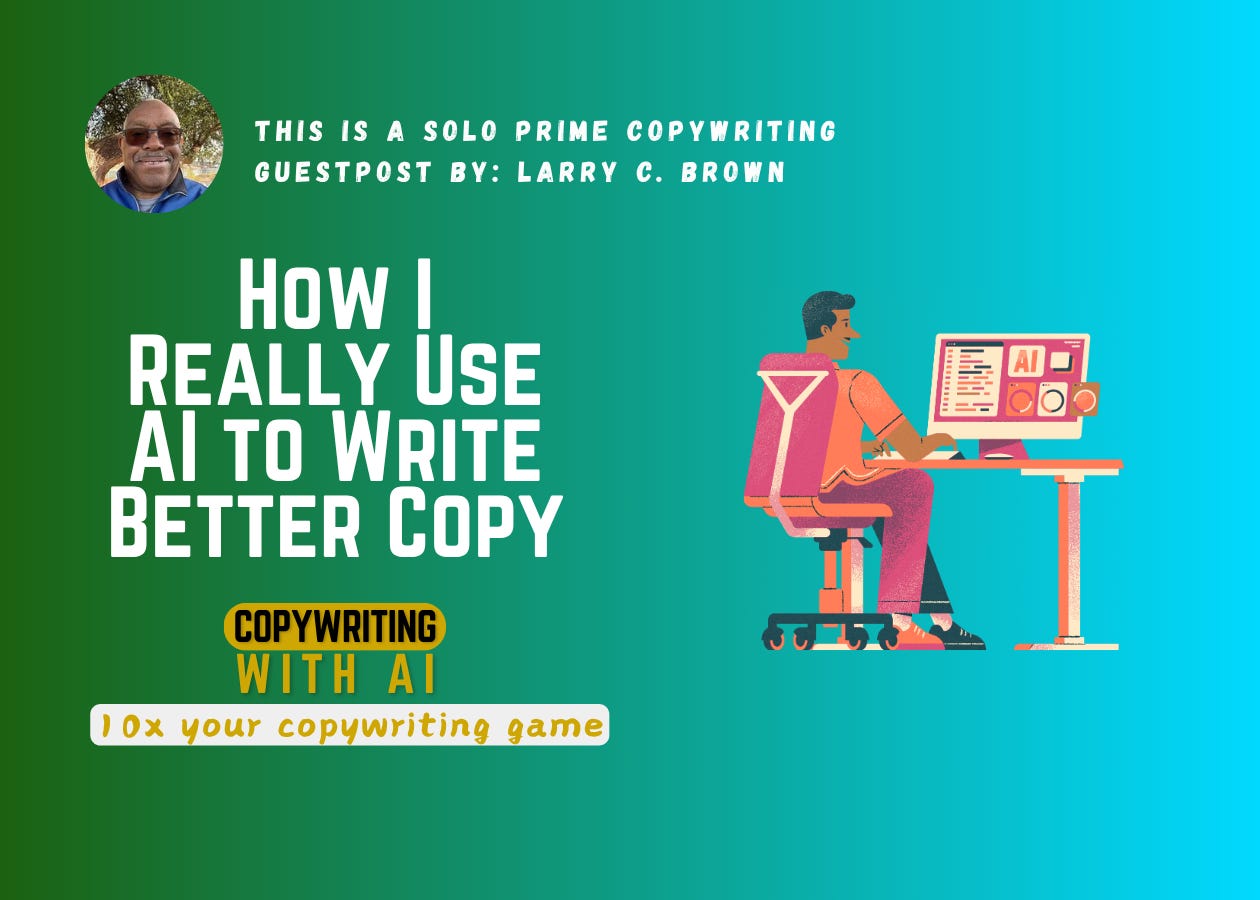

This is similar to how I use ChatGPT too Larry. I decide the topic, write notes on what I know about it and the message I want to get across. I give this to my AI and it comes up with the outline, suggested headlines and an image. Then I write my post in my own words and ask ChatGPT to give me feedback as my writing mentor. It gives feedback and suggestions for improvement. Some I use, some I don’t. So it is my post but using AI in this way has saved me days of writing and rewriting.💕